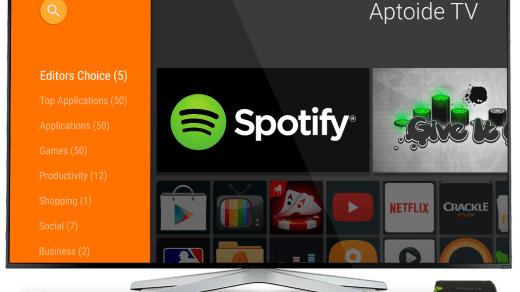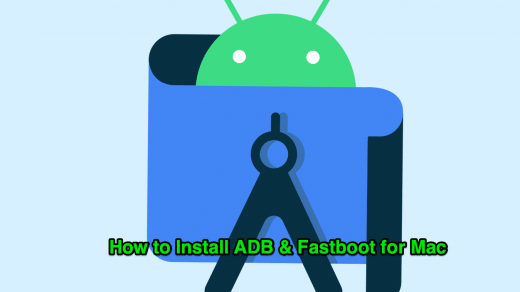Inbuilt root support.Minimum bloatware.Good speed and performance.Enhanced security.A Large variety of themes and skin.Advanced Gestures and Equalizer
Above all CyanogenMod makes the most out of your devices capabilities. Table of content:
PrerequisitesHow to flash TWRP ?How to Flash CyanogenMod 13 in Sony Xperia T?
Prerequisites:
How to Flash TWRP ?
How to Flash CyanogenMod 13 in Sony Xperia T?
Working Features
BootWiFiHotspotAudioRIL (DUAL-SIM)BluetoothSensorsGesturesSDcardMobile networkGPSEnforcingTri-State KeysAnd other major featuresCameraProximity sensor
Bugs with CM13 in Xperia T
sometimes the device will boot loop (only in starting phase ).sometimes RIL may not start (on bootup).
Fix for the issues:
If you encounter one of these bugs please press and hold Volume + Power button to Force Shutdown and then reboot again. Everything will be good after reboot. Note & Conclusion: We do not recommend you to flash an unofficial ROM on your Sony Xperia T . Perform the operation on your own risk. ***DigitBin is not liable for any damage caused. Readers discretion is advised. Comment below for any assistance or support. If you’ve any thoughts on Install CyanogenMod 13 ROM in Sony Xperia T, then feel free to drop in below comment box. Also, please subscribe to our DigitBin YouTube channel for videos tutorials. Cheers!
Install Aptoide TV on Fire TV and Firestick TV 10 Best Android Games Not Available on Google Play Store How to Install and Use ADB & Fastboot on Mac?
Comment * Name * Email *