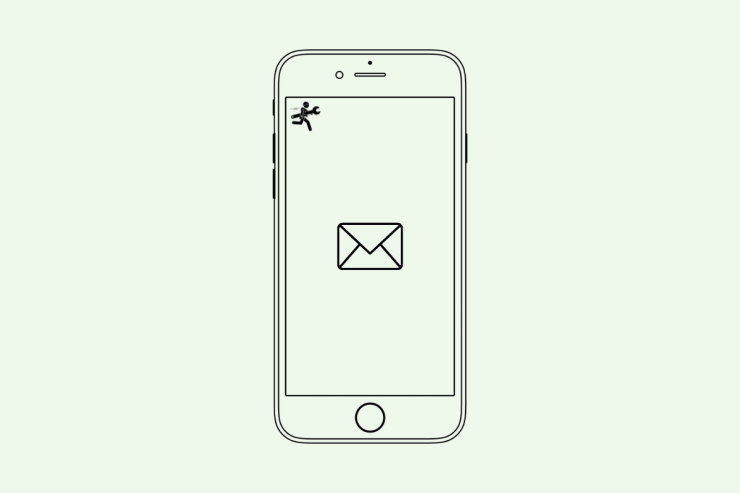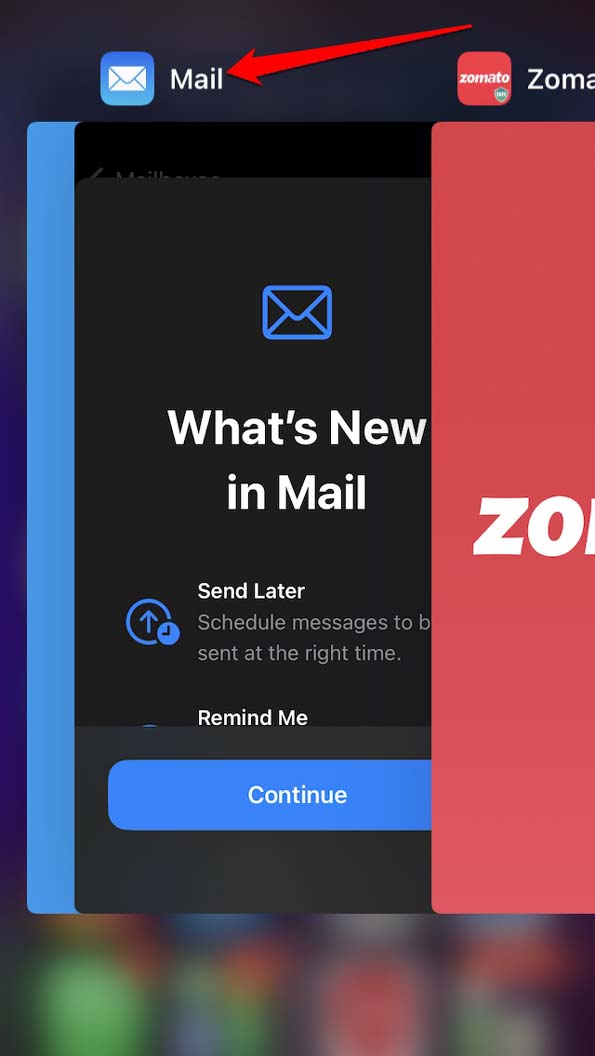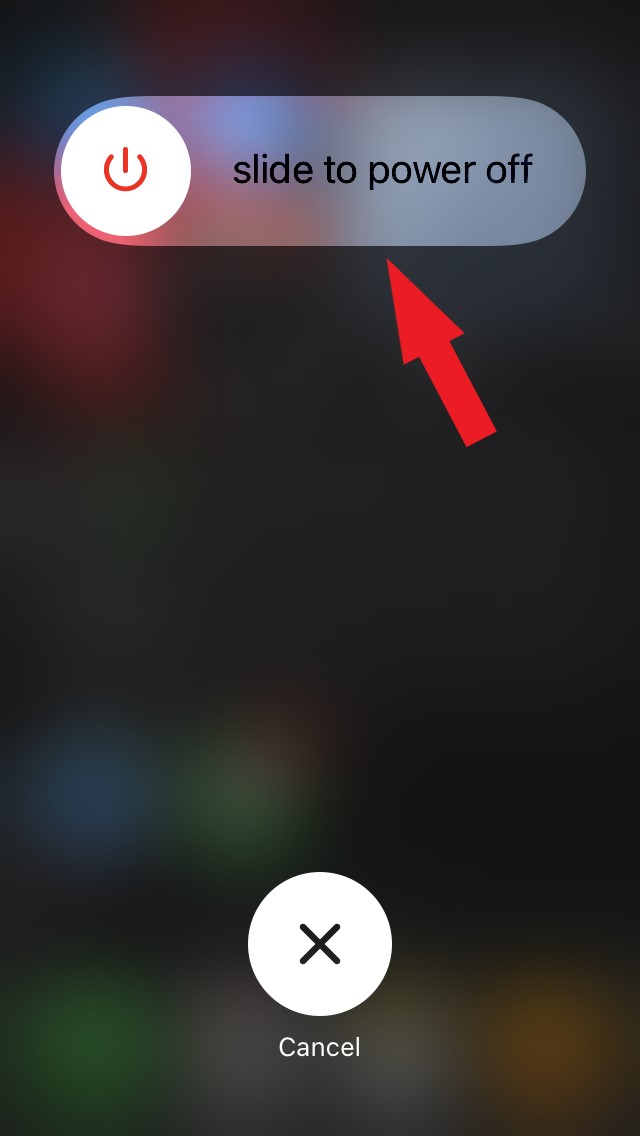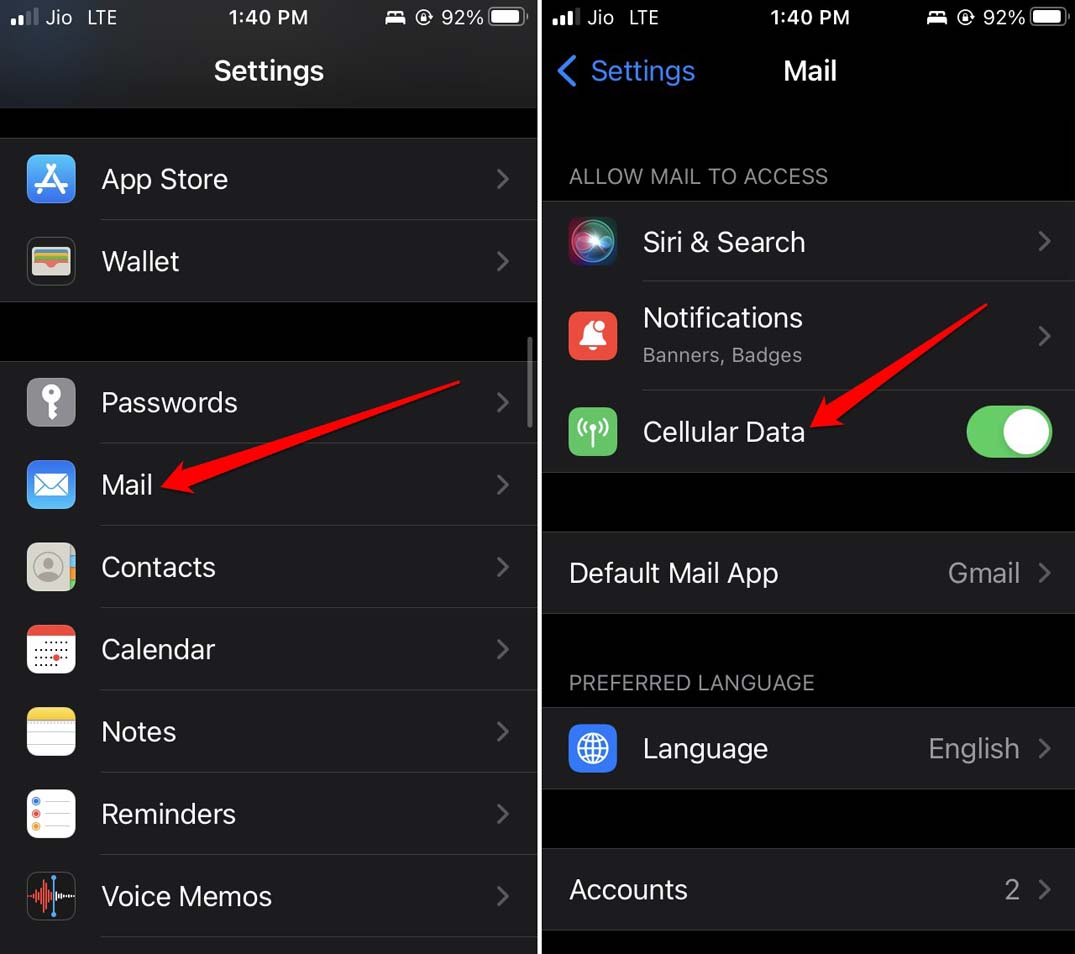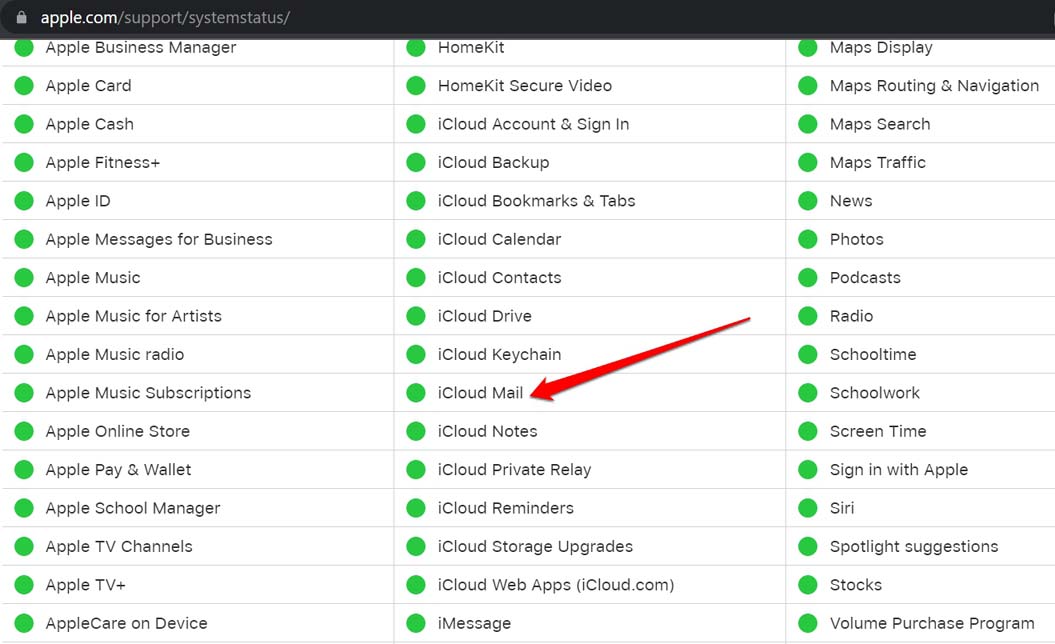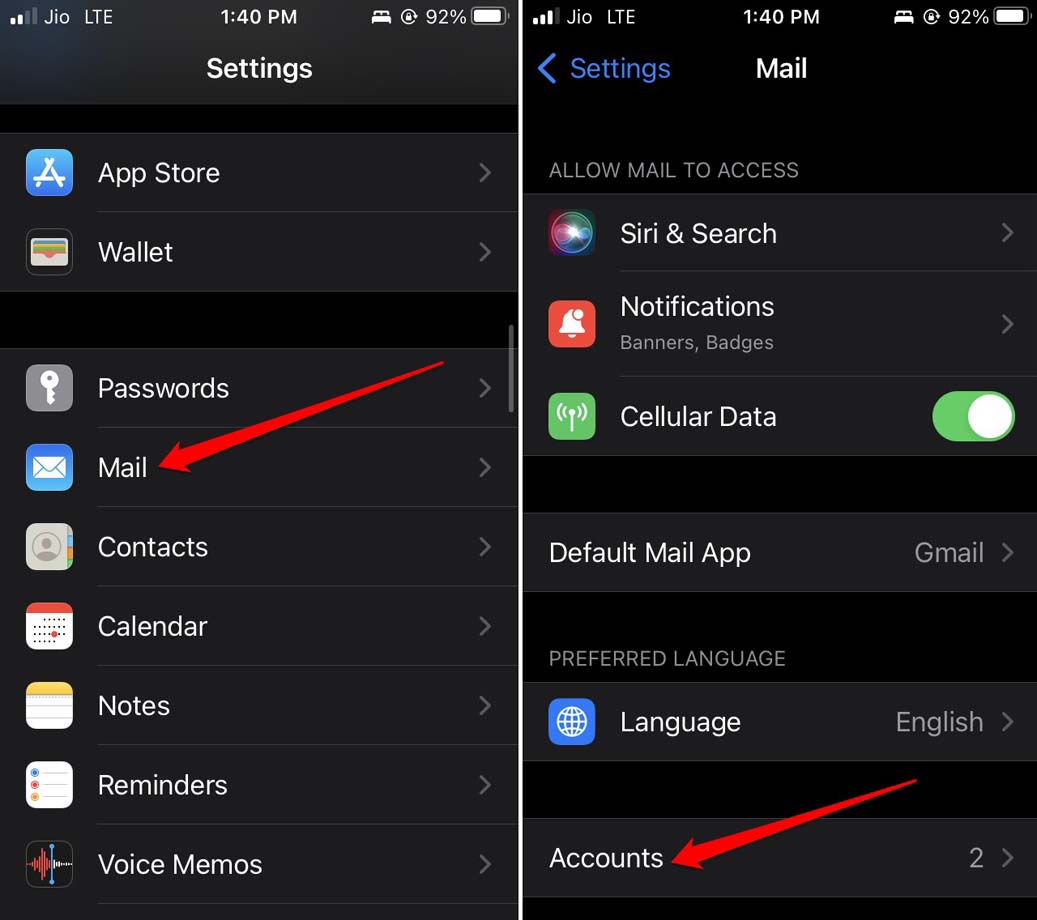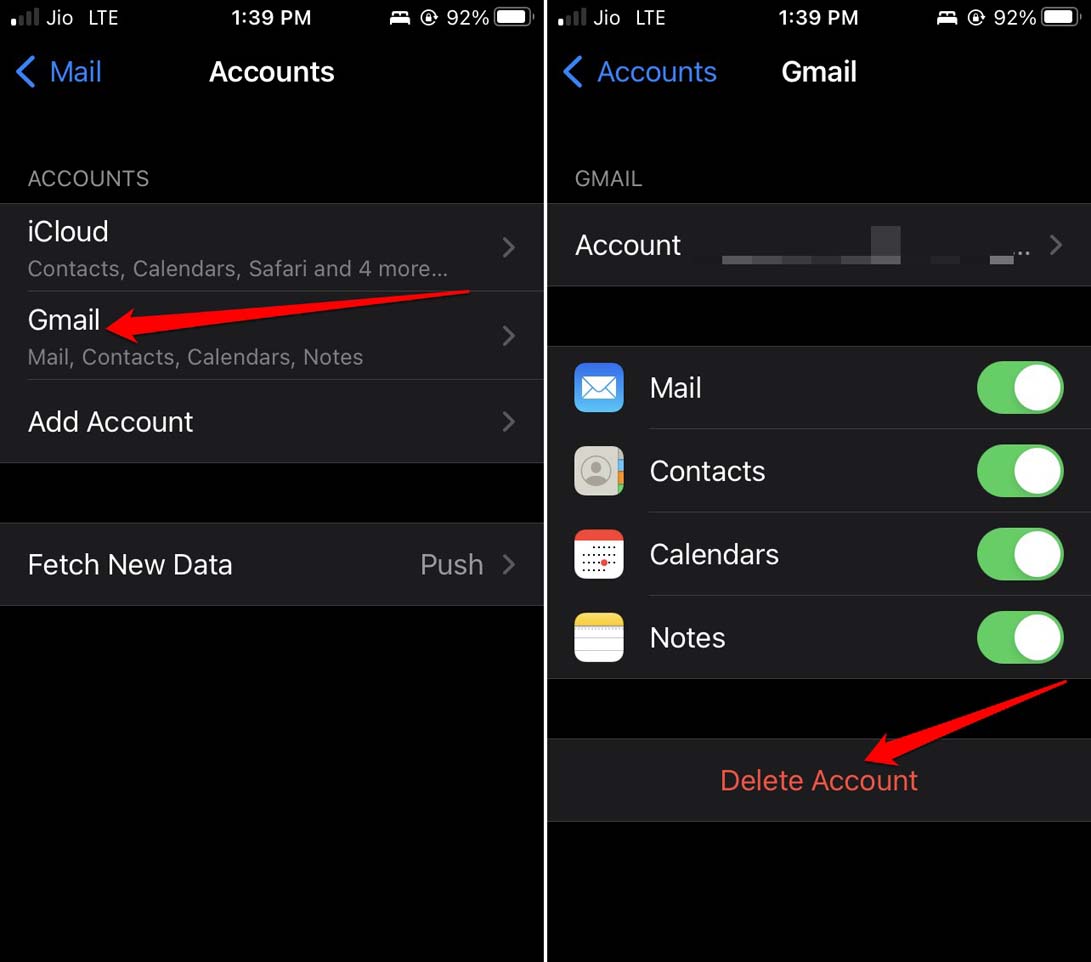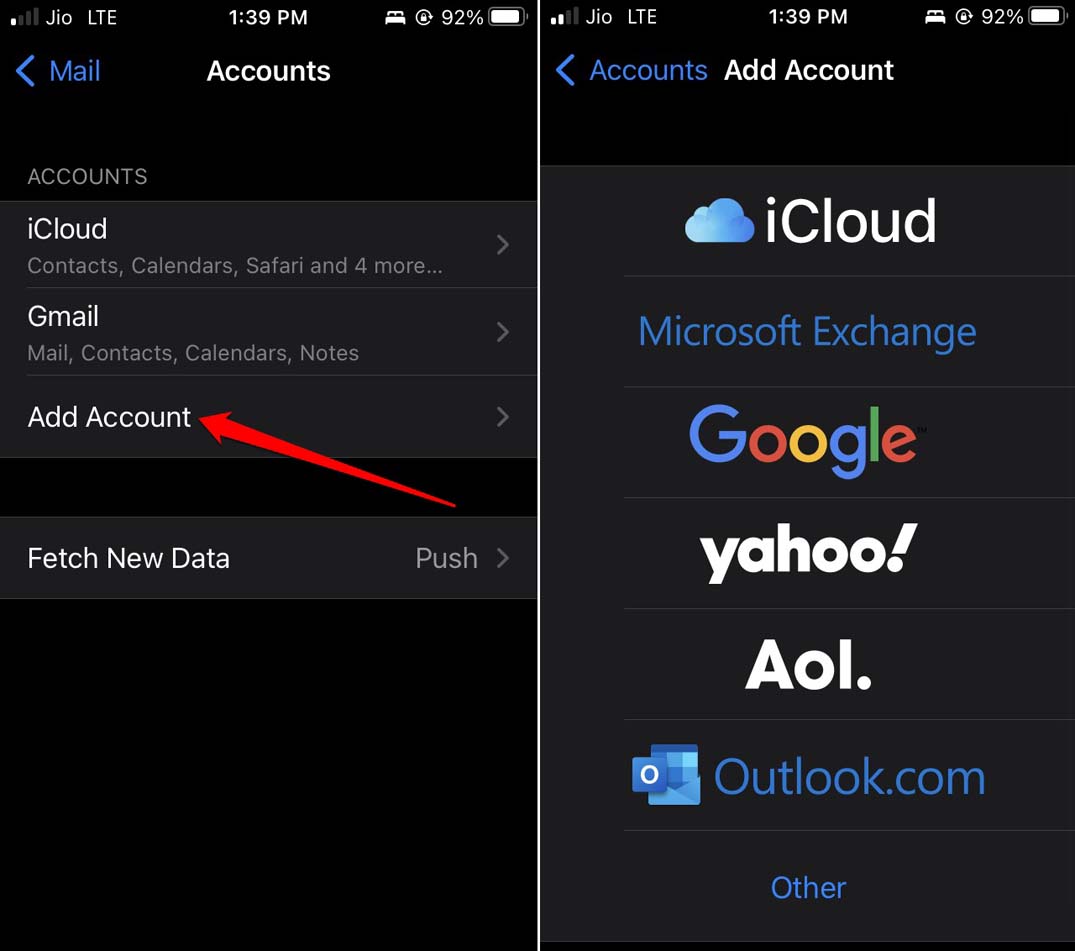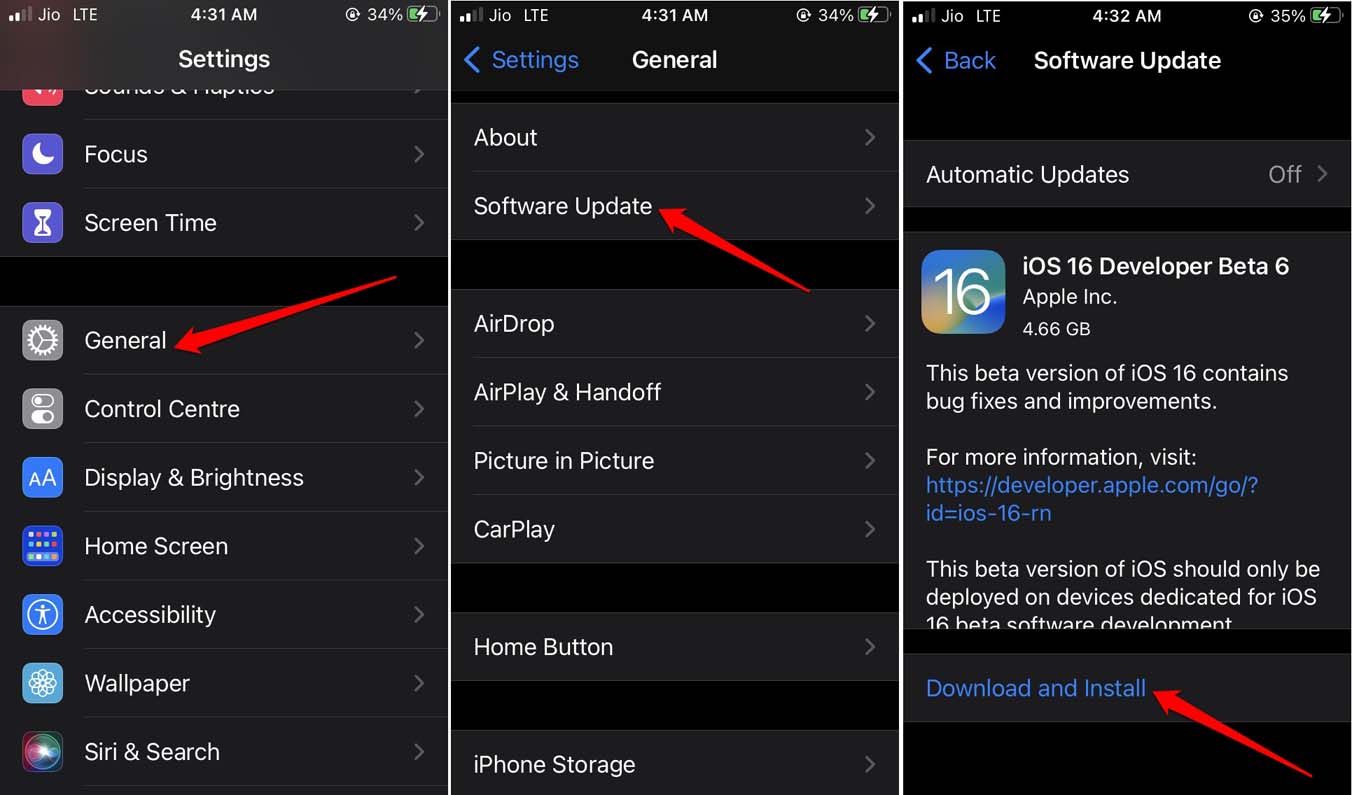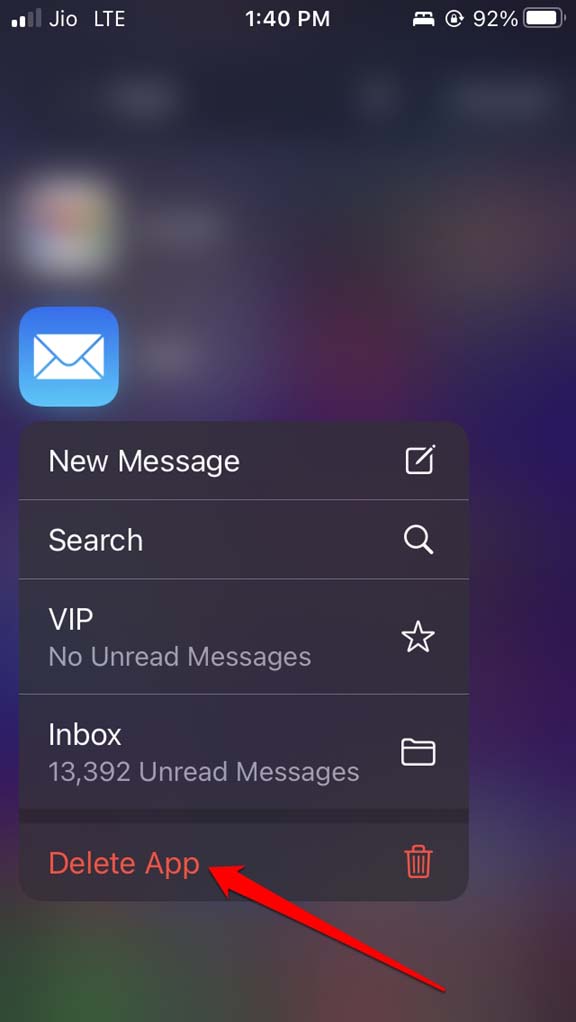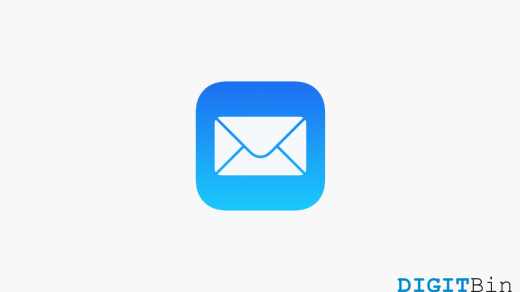Apple Mail may be stuck checking for mail due to some bug on iOS. A slow internet connection usually causes the Mail app to stutter and not refresh the contents of the inbox. If the Apple servers for iCloud mail are down for maintenance, then the Mail app will not work properly.
Fix Apple Mail Stuck on Checking for Mail on iPhone
Here are the various fixes that you can use to resolve the issue of Apple Mail being stuck on checking for new emails.
1. Close and Relaunch the Apple Mail App
Start fixing the issue by force-closing the Mail app and relaunching it.
2. Restart the iPhone
You may restart the iPhone as well. Often a reboot can fix issues when other methods could not resolve anything.
3. Fix the Network Issues
The network may be one of the prominent issues why the Mail app is not working on your iPhone. Try to manually reset your WiFi router by taking help from your ISP. Also, confirm from your ISP if their servers are down for any fixing. Try to connect to some alternative WiFi network and check if the Mail app is loading the latest emails in your inbox smoothly. You may also enable the flight mode and quickly disable it. Sometimes, stuttering network issues are fixed using this technique.
4. Use Mobile data to Access Mail App
The WiFi network may not be properly working even after you tried fixing it using various ways. Then why not enable the mobile data on your iPhone and allow the Apple Mail app to run on that? You need to have a telecom plan that has mobile data in it. For that, contact your service provider.
5. Check if Apple Servers are Down
You can check if the Apple servers are down, and that is causing the Mail App to become unresponsive while checking for emails.
6. Add Your Email Account Again to Mail App
Some users have reported that removing the connected email account from the Mail app and adding it again has solved the issue for them.
7. Update iOS to a Newer Version
To eliminate any possibility of bug issues, update the iOS to the latest version that has been released by the developers. If you are running a beta version of iOS, it is important that you timely upgrade the iOS to fix bugs and glitches we usually encounter on beta builds. In most cases, with an active internet connection, you will be notified when a fresh version of iOS is available for installation.
8. Uninstall and Reinstall the Mail App
If you think it is some bug issue with the Mail app, you can uninstall it and reinstall it. Here is how to do it. Sign in to your account and check if the inbox is now loading without any hassles.
9. Try Other Email Apps
If at all Apple Mail is not working, you can use other alternatives to that. Go for the good old popular Gmail from Google, or Proton Mail if you are privacy concerned, and Microsoft Outlook. You can find these email apps right in the App Store.
Conclusion
To avoid missing out on any incoming emails related to your work, you need to fix the issue of Apple Mail stuck on checking for mail on your iPhone. I hope the troubleshooting tips will help you out in resolving the issue. If you’ve any thoughts on How to Fix Apple Mail Stuck on ‘Checking for Mail’ on iPhone?, then feel free to drop in below comment box. Also, please subscribe to our DigitBin YouTube channel for videos tutorials. Cheers!
How to Fix Live Location Not Working on iPhone? Upload Images and Videos from Gallery onto Snapchat Story Email App Disappeared from iPhone: Find and Restore it in iOS 16?
Comment * Name * Email *